AD Pro Toolkit
Simplify Active Directory Management
and Reporting
All the tools and reports in one place to manage Active Directory
quickly and efficiently. No more complicated scripts
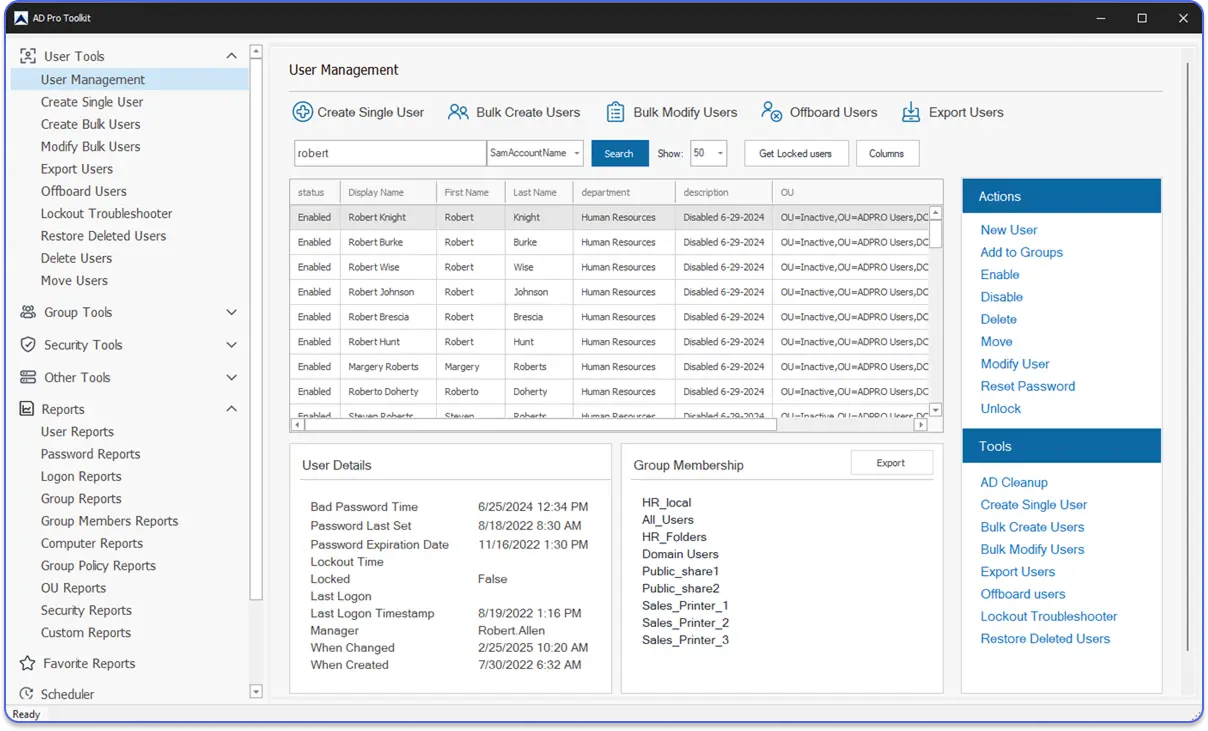
Key Features
Active Directory Tools that’s Easy and Powerful
Avoid the administrative gaps created by native tools and skip the time-consuming challenges of PowerShell with the all-in-one toolkit created to manage critical Microsoft AD environments and make your job simpler.
User Templates
Create new users from templates. Create your own templates.
Bulk Import users
Easily bulk import new users from a csv file. Add to groups, set properties and more.
Bulk Update users
Update multiple users at once. Huge time saver.
AD Cleanup Tool
Find stale and inactive user and computer accounts. Export, move and disable.
User Offboarding
Automate the steps to remove employees access and permissions.
200+ Built-in Reports
Login, Password, User, Group Policy, group membership and more.
Lockout Troubleshooter
Find the source of account lockouts, unlock and reset passwords.
Export Users
Export all users or specific users to CSV, Excel or PDF.
Unlock Tool
Quickly find locked users, unlock and reset user passwords.
Local Admin Report
Scan computers and find users with local admin rights
AD ACL Scanner
Audit delegated permissions to AD Objects. Find who has what permissions.
AD Health Check Tool
Check the health status of all your domain controllers. Run on automated schedule.
Group Management Tool
Create, manage and report on groups and user group membership
NTFS Permissions Report
Audit NTFS folder permissions and see who has permissions to what.
Schedule Reports
Automate reports, send email reports on a schedule.
Find Service Accounts
Find where service accounts are being used.
Security Reports
Choose from 22 built-in Active Directory Reports.
Account Management
Modify, disable, delete, move users from a single interface.
Start Saving Time Now
Install in less than two minutes
Simple Interface you can start using immediately
Customize Reports
Reduce manual work and Zero PowerShell Scripting
Easily bulk import and update users
Avoid manually updating 100’s (or thousands) of new accounts or recently changed employee information. Bulk updates passwords, proxyaddresses, group membership, specific job details and more for fast and accurate user management.
Powerful Task Automation
Stop updating or changing complicated scripts to export users for a specific department or group. Take the time out of reporting by easily exporting users from organizational units.
Accurate Compliance Support
Manually tracking the last logon time for users is seriously time-consuming (if not impossible). Automate the process and save hours of work to support compliance or auditing and protect your system.
Goodbye Complicated Scripts
Mass update or remove user account properties easily with no coding or scripting required. Simplify user account management and free up hours of time you’d otherwise spend painstakingly updating user accounts manually.
Streamlined Access Permissions
Quickly find and unlock user accounts, reset passwords and troubleshoot accounts for a simple way to handle locked accounts so you’re increasing security and maintaining AD compliance without clogging your to-do list.
Customer Feedback
“We purchased Active Directory Pro so that our Helpdesk could quickly unlock user accounts, it is a top support call. It has also been a lifesaver in troubleshooting repeat lockouts and finding where users were getting locked out from.”

Diane Drye – IT Support Manager
“Our Active Directory was a huge mess. We used the AD Pro Toolkit to find unused computer accounts and disable them. We started with over 900 computer and found 300+ inactive accounts.”

Brian Stillwell – Sr. System Administrator
“I really like having a GUI method of interacting with Active Directory beyond the limited tools in Windows. We used to use scripts for most of our bulk updates and new user creation, AD Pro tools put everything in one place for convenient use anytime. “

Thad Taube – IT Systems Admin
“My company recently went through a Gmail to Office 365 migration. The AD Pro toolkit proved to be invaluable when setting up the legacy AD environment to create the hybrid model required to move and create accounts into Azure AD. It saved hours of manual updating and was easy to use.”

David Hall – Senior IT Lead
“We use the last logon reports to create monthly compliance reports for each department. This makes it very easy to export users and their last logon date.” Software is very easy to use and eliminates complicated PowerShell scripts.”

John Teague – IT System Administrator
“The AD Pro Toolkit allows me to pull reports quickly for users, groups, and computers. It is very easy to use and I have saved a lot of time by using these tools. I highly recommend this product.”

Jeff Stamps – IT Manager
Native Tools vs AD Pro Toolkit
Features
Native Tools
AD Pro Toolkit
Bulk import and update accounts
Group management tools
Cleanup tool (find stale accounts)
200 Active Directory Reports
Security tools
Account lockout troubleshooter
NTFS folder permission reports
Automate tasks (built-in scheduler)
Check domain controller health
Frequently Asked Questions
Do you have a question about the AD Pro Toolkit? See the list below for our most frequently asked questions. If your question is not listed here, then please contact us.
Does the AD Pro Toolkit support multiple domains?
Yes. It will auto-detect your domains based on current credentials. You can click the domain button to change authentication and connect to other domains or domain controllers.
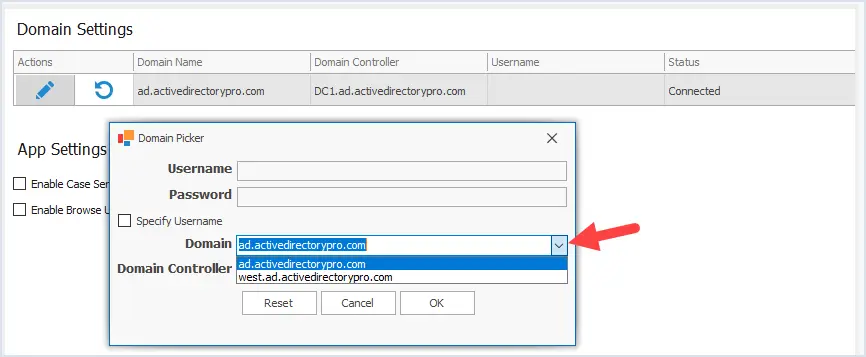
Can the AD Pro Toolkit automate disabling inactive user accounts?
Yes. With the built-in scheduler you can configure a task to run on a schedule and find inactive accounts and then choose an action (disable, move to OU, add description or report only).
Can I install the AD Pro Toolkit on my computer or server?
You can install the software on Windows 10/11 or server operating system (Windows 2012 and later).
How is the software licensed?
Our products are licensed only to the user(s) actually using the software, regardless of the number of end-users, domains, or computers managed. Each administrator (user) that uses the toolkit requires a separate license.
Is there a way to bulk update the manager, telephone numbers, and other user fields?
Yes, this is exactly what the bulk updater tool was created for. You can easily bulk update from a large list of user fields.
Can reports be automatically emailed?
Yes. With the built-in scheduler you can create a task to run hourly, daily, weekly or monthly and email you or multiple recipients.
Can the AD Pro Toolkit help cleanup Active Directory
Yes. The included AD Cleanup tool makes it easy to find stale user and computer accounts. From the home page click on AD Cleanup Tool, choose the inactivity time and click run.
You can choose to report, export, move and disable stale account.