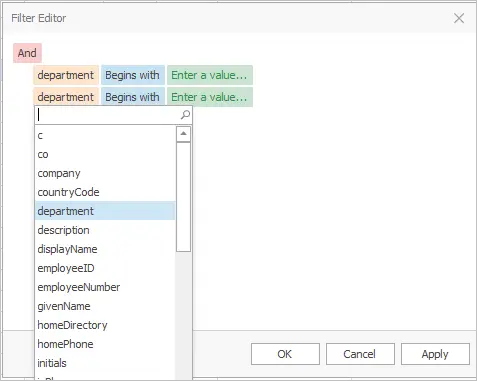AD Export Tool
Easily Export AD Users with All Attributes
Export Active Directory Users to a CSV, Excel or PDF file. Easily export all users,
users from OUs or groups. Export important account details such as department, office,
name, group members, contact information, email addresses and much more.
Key Features
Export AD User Data. No Complex Scripting
With the AD Pro Toolkit, you can easily export AD User Data with just a few mouse clicks.
Avoid wasting time writing and maintain complex PowerShell Scripts.
Fast and Easy
Generate user reports and export to a file with a click of the button.
Filter for specific Users
All user reports can be filtered and sorted to find exactly the user details needed.
User Password Reports
Get user password expiration date, old passwords, last set date and more
Customize Exported Data
Add or remove user properties. Add customize attributes.
Automate Exports
With the built-in scheduler you can automate exported data.
Group Details
Get user group membership and included user details.
All users from an OU
Click “Browse” and select on or more OUs to export users from an organizational unit.
Account status
You can export accounts with a specific status such as enabled or disabled.
How to Use the AD User Export Tool
Step 1: Open the Export Users Tool
Click on User Management and then Export Users
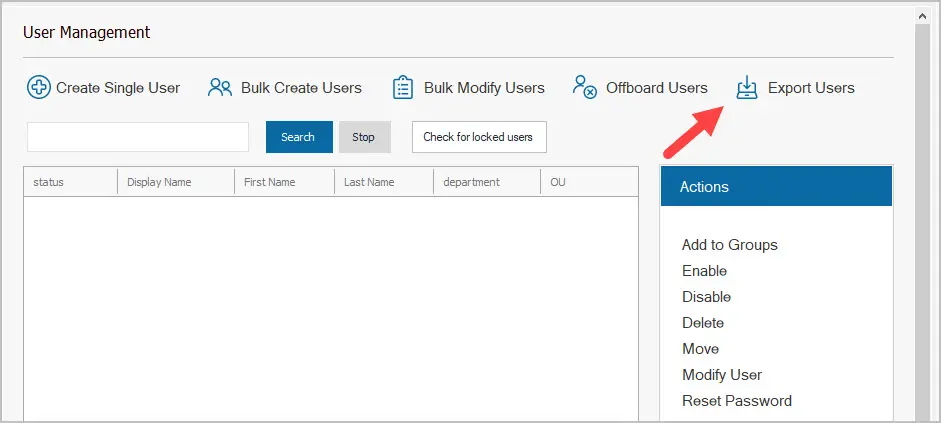
Step 2. Add or remove user fields
If you want to add or remove user properties to the export, click the Columns button. Then use the arrows to add or remove user fields.
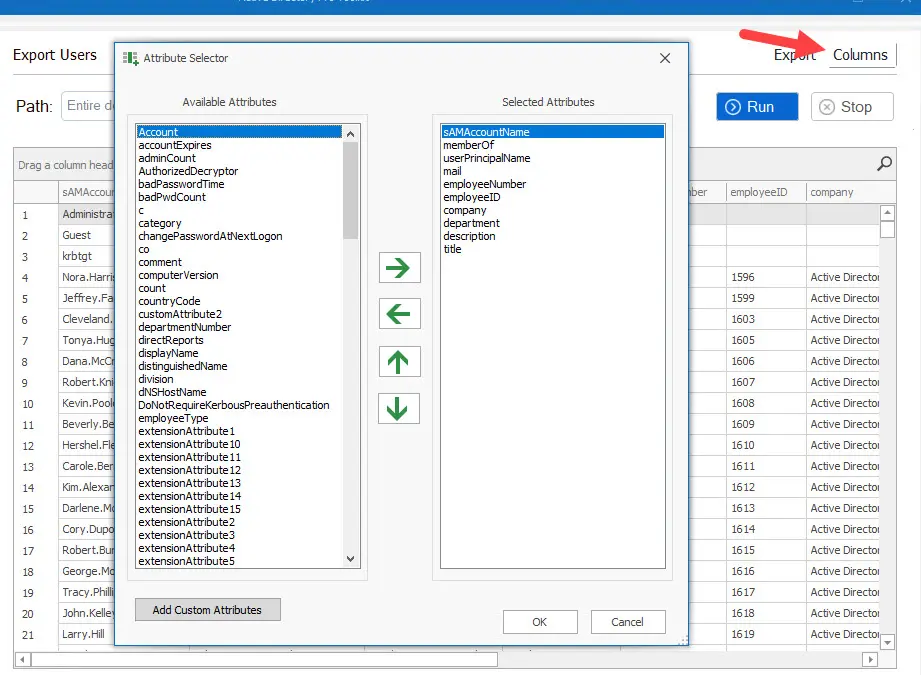
Step 3. Select Users to export
By default, the tool will export all users. To change this to an OU or a group click the browse button. When you are ready click the run button to generate a list of users.
Next, click the export button and choose your format.
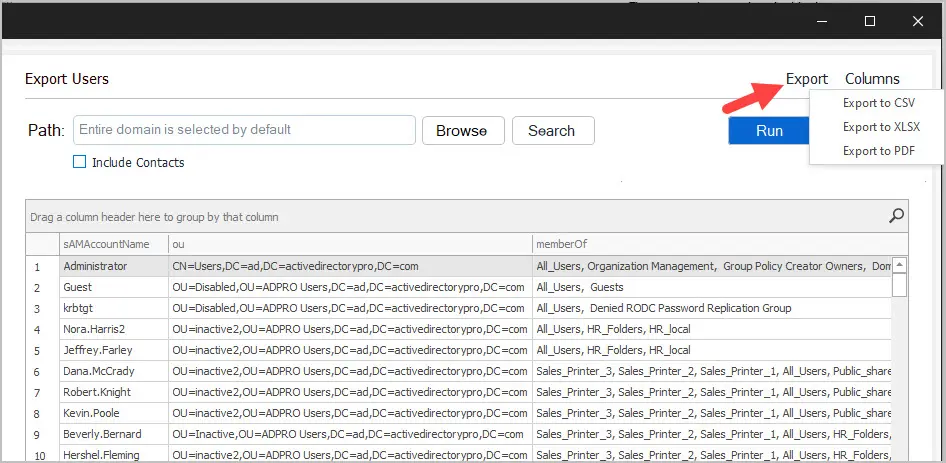
Now you will have an exported file of your user accounts.
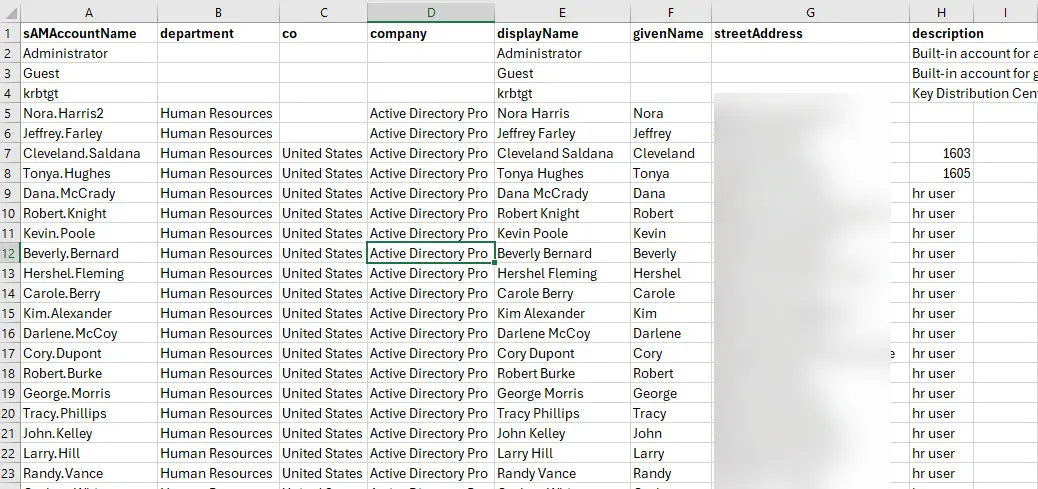
Filter and Export Specific Users
The grid has built-in filtering options so you can search or filter the results.
For example, to list all in a specific department I can click on the department column and select only the departments I want to export.
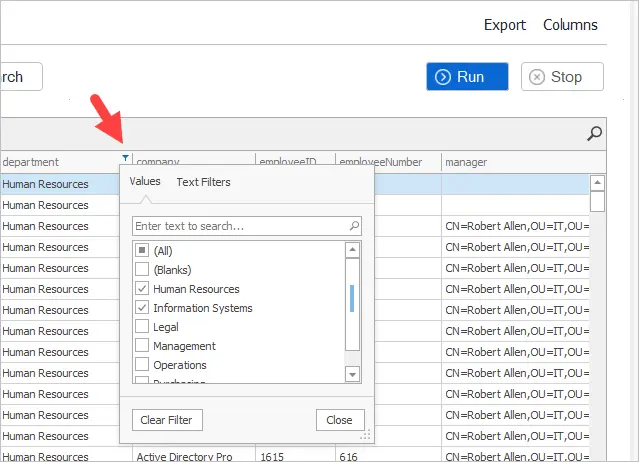
You can create advanced filters by clicking on the filter editor. You can create multiple conditions such as the department begins with “enter value” and the company equals “enter value”