Active Directory Health Check Tool
The AD Health Check Tool will run 20 diagnostics tests on each domain controller. Each diagnostic test will return a pass or a failure. This GUI tool makes it easy to check the health of your domain controllers. You can run this report on a schedule and get daily, weekly and monthly reports.
Download Free Trial Schedule DemoFeatures
- Automate AD Health Checks
- Check for replication issues
- Check sysvol directory
- Find failed services
- Review event log errors
- Run comprehensive tests
How to run Active Directory Health Check
Step 1. Open the AD Health Monitor Tool
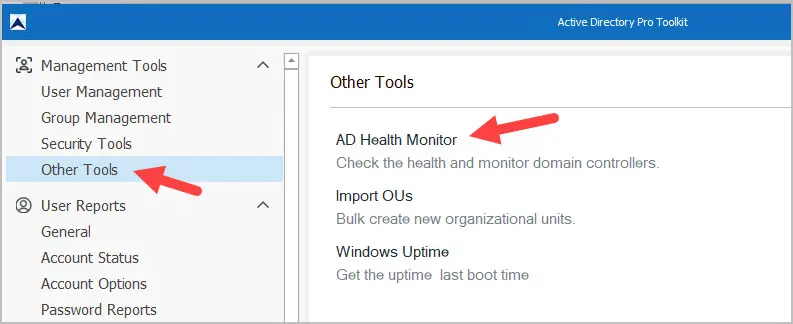
Step 2. Click on “Select Domain Controller” and select the DCs you want to test.
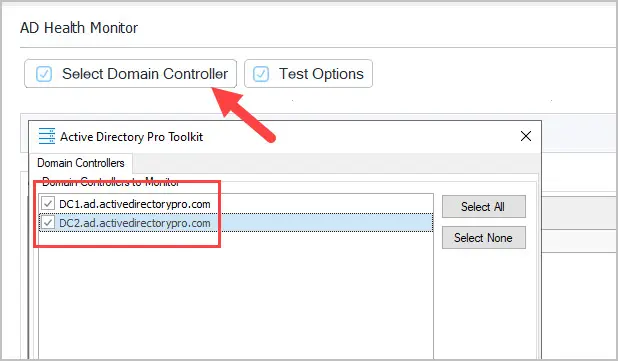
Step 3. Click the “Run” button to start the tests.
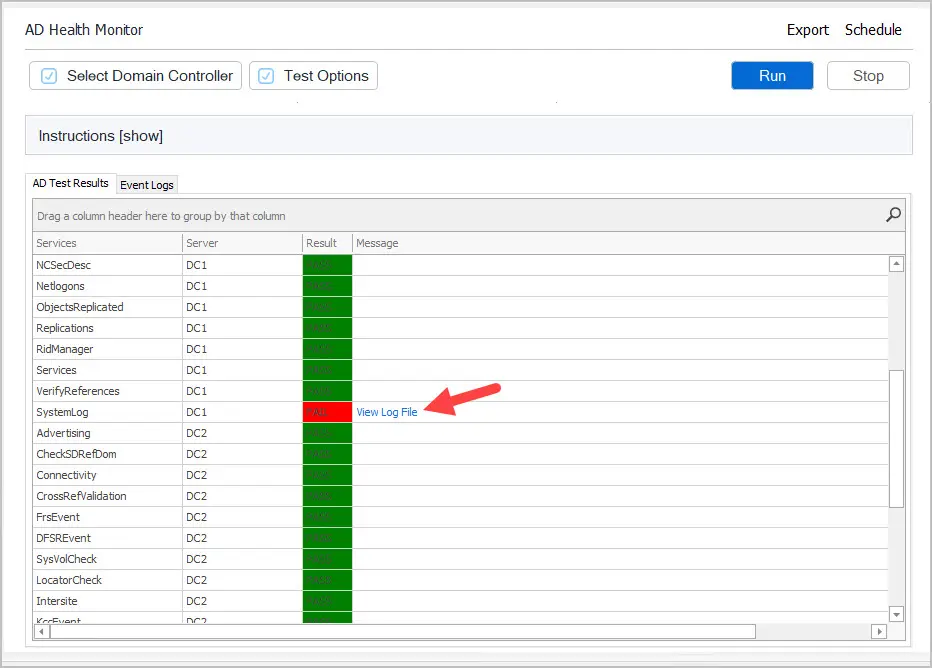
If you have any failed tests click “View Log File” to see the error message.
