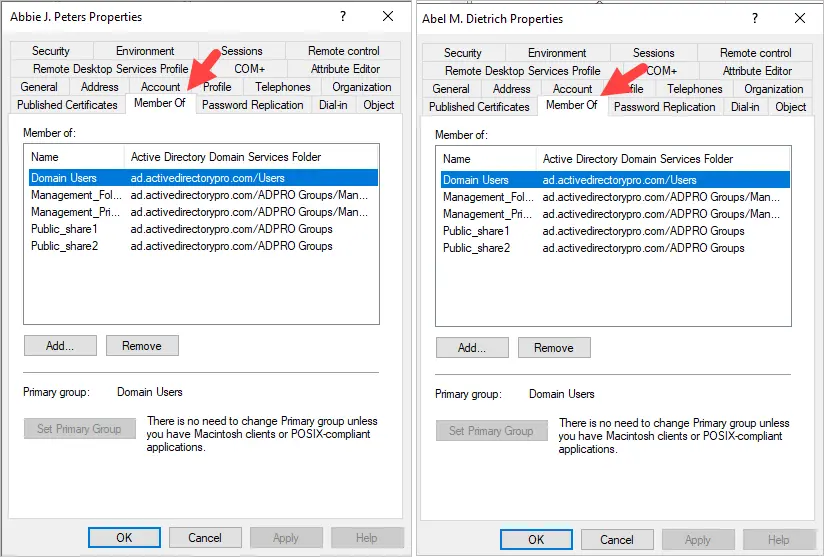AD Pro Toolkit User Guide
- Getting Started
- User Management
- Group Management
- Security Tools
- AD Reports
- Other Tools
- Troubleshooting
- Firewall Settings
- Audit Log Settings
Copy AD Groups
This guide demonstrates how to copy AD users groups membership from one account to another using the AD Pro Toolkit.
Requirements:
- You will need permission to modify Active Directory user accounts and groups.
Steps
Step 1. Click on Copy User Groups from the management tools page.
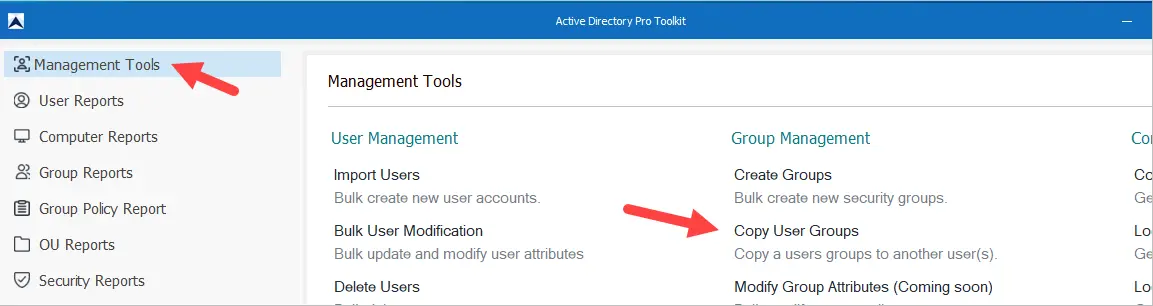
Step 2. Select the source account
The source account is the user that you want to copy its group membership to another user.
Click browse to select the account (You will get a search box).
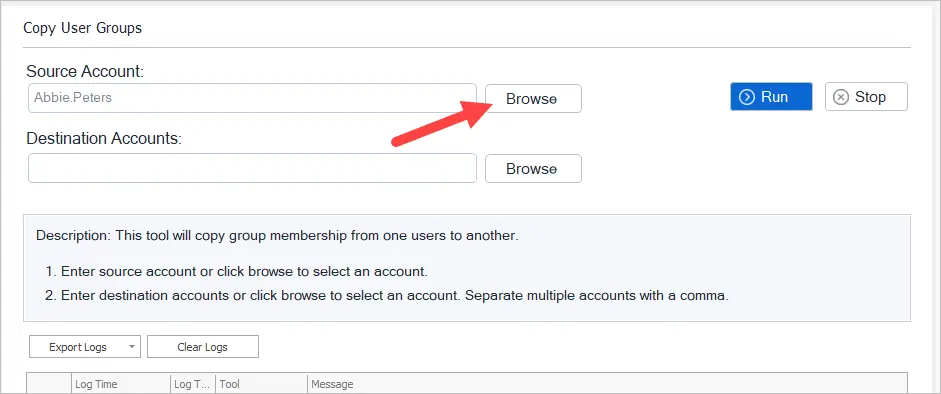
Step 3. Select the destination account
Now select the account that you want to copy the source accounts groups to.
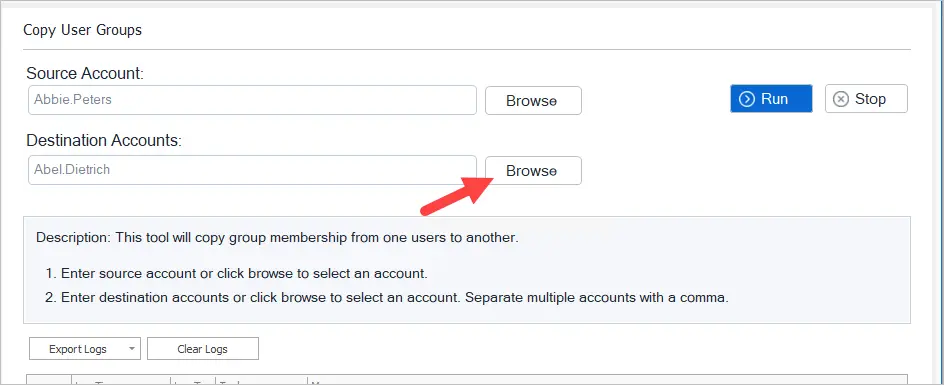
Step 4. Click run
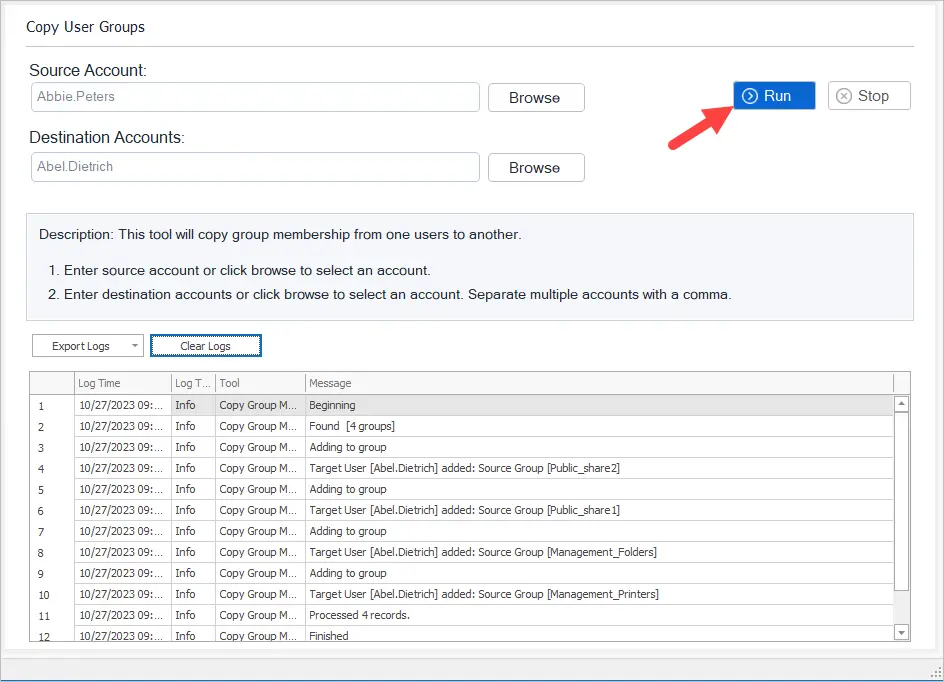
Now if I look at the two users member of tab the users will be members of the same groups.