In this article, I will review the best IPAM solutions that will help you simplify and automate IP address management.
As your network grows it can be very challenging to manually keep track of all your IP addresses, networks, and their associated devices.
IP address management software can help you to automatically track IP address usage, DHCP scopes, DNS, and more all from a centralized console.
There are many different IPAM solutions to choose from and it can be an overwhelming task trying to find the right solution. I have tested many different IPAM tools and I feel the list below is the best tools available today.
1. Solarwinds IP Address Manager (IPAM)
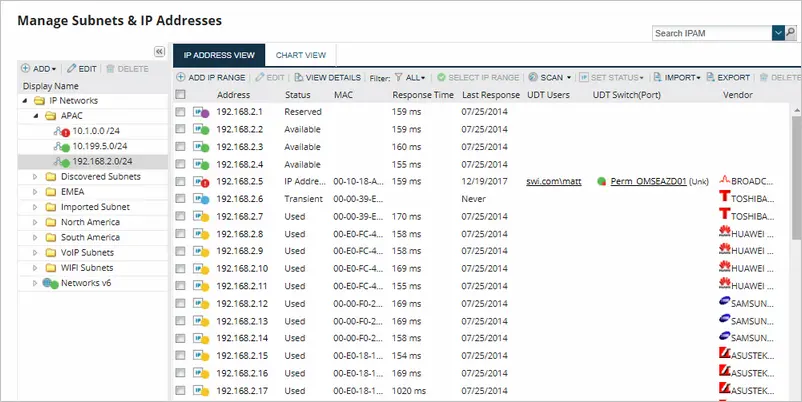
This is personally my favorite IPAM solution.
It is easy to use, you can quickly check for available IP addresses, track IP and subnet usage, and manage all your IP addresses in one place. It works great for small and large networks.
When I first started using this product we only had a handful of networks but over time we grew to more than 100 networks. Imagine trying to manage 100 different subnets in a spreadsheet, yuck. I moved all of the spreadsheets into SolarWinds IPAM and it has made IP address management much easier.
I find the SolarWinds IPAM dashboard very easy to use, I can quickly get an overview of all my IP addresses and usage. I found it very easy to find an available IP address, change the status and document the details that I needed.
The best part is the network team no longer has to ask me for an available IP, the interface is very user friendly and makes it easy for anyone to find a free IP address and set the status.
Key Features:
- Automated IP address tracking
- IP address alerting
- Multi vendor support. Also supports on-premises and cloud based DHCP, DNS.
- Centralized IP address management
- Azure DNS support
- Scan networks and detect IP usage
Customer Feedback:
- “We use Solarwinds IPAM where I work now. It does the job for us.” –madsjp
- “I’ve used Solarwinds and Netbox, and like both of them. One thing I might add is that the SolarWinds API is pretty good actually. If you are using custom fields to fill in the device type and purpose, it can be Netbox-like” -Mammoth_Ad6110
- “SolarWinds IPAM is fantastic, and I’d also highly recommend migrating all of your router DHCP scopes to Windows Servers if possible.” -teechevy703
2. phpIPAM
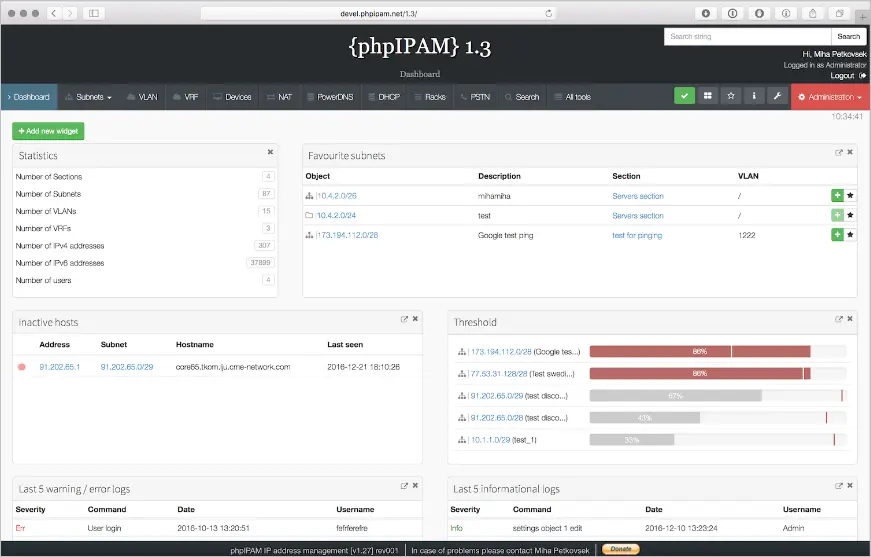
phpIPAM is an open-source web IP address management application (IPAM). It provides a light, modern, and useful IP address management. It is php-based application with MySQL database backend, using jQuery libraries, ajax, and HTML5/CSS3 features. It is recommended to install phpIPAM on CentOS or Debian.
The main drawback to phpIPAM is it cannot be installed on Windows. It requires CentOS or Debian servers. phpIPAM has several dependencies that you will need to install, MySQL, php, php modules, and a web server (Apache or nginx). If you do not have experience with installing software on Linux then I recommend looking at the other solutions.
Key Features:
- IPv4/IPv6 IP address management
- Automatic free space display for subnets
- Automatic subnet scanning
- VLAN management
- changelogs
- IP database search
Customer Feedback:
- “I’ve been using PHP IPAM for a couple of years now. Super easy to maintain, very lightweight.” -DeathEater25
- “phpIPAM is great and has an easy to use API” -jantari
Website
https://phpipam.net/
3. ManageEngine opUtils
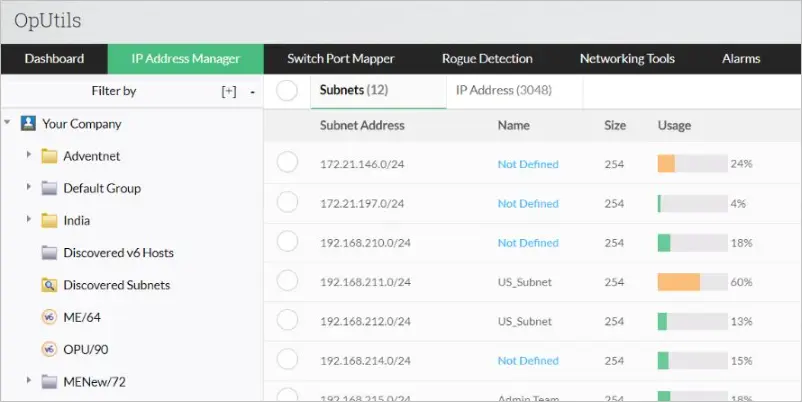
OpUtils IP Address Management (IPAM) helps you effectively monitor your IP Address space, including your IPv4 and IPv6 addresses using IP Address tools. IP Address Solution by OpUtils provides centralized IP management of all the networked devices. Thus, it helps network engineers to identify whether an IP Address is currently available or not, in an enterprise network thereby aiding you in a complete IP Address management.
Key Features:
- Active Directory Integration
- Hierarchical Tree View
- IP History and Audit
- Discovering Adding Subnets
- IP Address Reports
Customer Feedback:
- “We use the Manage Engine product called OpManager. It also has tons of other network monitoring tools. I really like it and is similar to SW.” -1983Raiders
- “I’m not a fan of ManageEngine IPAM. It’s not very user-friendly, and it’s difficult to get the reports I need. I’m looking for a different IPAM solution.”
Website
https://www.manageengine.com/products/oputils/
4. Infoblox IPAM (DHCP, DNS and IPAM)
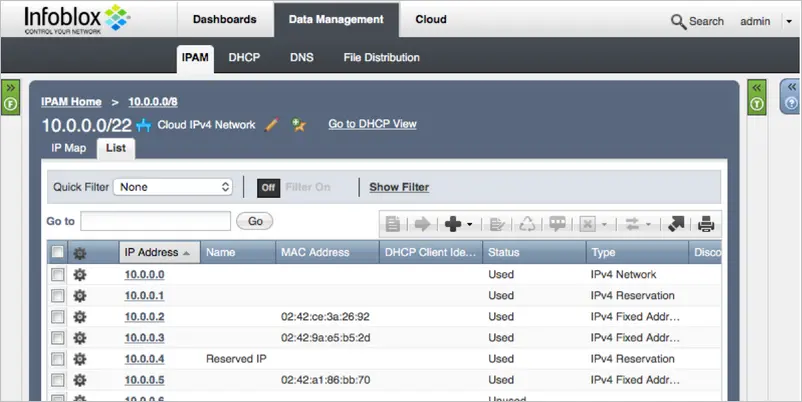
Infoblox is a powerful IPAM solution that does more than just IP address management.
Infoblox IPAM provides a single interface for managing all aspects of your IP address management, including DHCP, DNS, and IPAM.
Inflobox is a complex system and is pricey but it is one of the most comprehensive and reliable IP address management solutions out there.
Key Features:
- Automated and centralized IPAM and DHCP management
- Network and IP mapping
- Auto detect and remediate unmanaged devices
- IP Address usage reporting
- Detects threats such as IP address spoofing and ddos
Customer Feedback:
- “Infoblox. Pricey but worth it, probably because it’s doing DHCP and DNS too.” -eberkut
- “my company uses infoblox. great tool. requires lots of maintenance if running in an enterprise. i would recommend.” -mpmoore69
Website:
https://www.infoblox.com/
BlueCAT IPAM
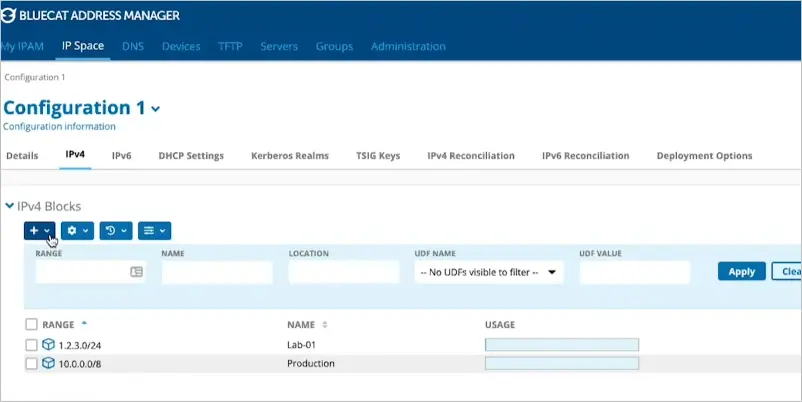
The last IPAM solution on my list is BlueCAT.
Like most IPAM solutions BlueCat provides centralized management of IP addresses, DNS and DHCP.
BlueCat IPAM also provides reports and analytics that help organizations understand their IP address usage and make better decisions about how to manage their network. It includes security features that protect organizations from threats such as IP address spoofing and denial-of-service attacks.
Key Features:
- Automatic discovery of devices and IP addresses
- Integration with other network tools
- Supports IPv4 and IPv6
- Can be deployed on-premises or in the cloud
- Can scale to meet the needs of large networks
Customer Feedback:
- “We use Bluecat as dns/dhcp/ipam It has some performance issues, but does the job” -netboy34
- “Been using them since 2011 and couldn’t imagine going back to spreadsheets. We had a bake off between them and Infoblox but Infoblox was so cocky and arrogant that it was a major turn off for us. That and both products seemed to achieve the same task so we decided to go with BC.” -Crimsonpaw
Website
https://bluecatnetworks.com/
IPAM Features Comparison Table
Note: Price is list pricing. You will typically get discounted pricing when getting an actual quote through the vendor or a reseller. Some vendors do not list the price on their websites so I had to search various sources for pricing details.
| Features | SolarWinds IPAM | phpIPAM | ManageEngine opUtils | Infoblox IPAM | BlueCat |
|---|---|---|---|---|---|
| Auto IP Discovery | Yes | Yes | Yes | Yes | Yes |
| DHCP and DNS integration | Yes | Yes | Yes | Yes | Yes |
| IP conflict detection | Yes | No | Yes | Yes | Yes |
| API | Yes | Yes | Yes | Yes | Yes |
| Reporting | Yes | No | Yes | Add on | |
| Rack Management | No | Yes | Yes | No | No |
| OS | Windows | Linux | Windows | Windows | Windows |
| Price | Starts at $1288 | Free | Starts at $138 for up to 250 IP Address | Starts at $12,000 | Starts at $$14,00 |
| Free Trial Period | 30-Days | Free | 30-Days | 60 Days (Non production sandbox) | No |
There you have it.
That is my list of the 5 best IPAM solutions on the market.
The best IPAM solution is going to depend on your needs and budget. Some solutions may have way more features than you need which will increase the price. I always recommend that you download and evaluate multiple solutions. What looks good on paper does not always stack up when doing real world testing.
Learn More about IP Address Management Software
What is IPAM Software?
IPAM is short for IP Address Management. IPAM is a way to automatically track the usage of IP addresses in a network. An IPAM server can track the usage of an IP address, the hostname, status, MAC address, vendor, and more. This is a huge time saver for network administrators that manage small to medium networks. Without an IPAM server, administrators may need to manually update a spreadsheet for devices connected to the network which is very time consuming.
Benefits of IPAM Software
In my experience here are some benefits to using an IPAM software.
1. Easier Administration
It is so much easier to find available IP addresses with an IPAM. Most solutions allow for easy organization so you can quickly drill down and find a free IP address or check the status. For example, for each network I may have 10 different subnets multiple that by 100 and I’ve got 1000 subnets to manage. With an IPAM I can just click on the site and then see a list of subnets in that site.
2. Reduce Human Error
Years ago when using spreadsheets it was very common to find an IP marked as not in use but later found out it was in use. Also, all the IP addresses that were not documented, no hostname, no status, no comments, nothing. An IPAM helps to reduce human error by automatically scanning and tracking the status of IP addresses. It can also automatically add the hostname, mac address, DNS name, and so on. Now when I go look up an IP address and it says not in use I feel confident that it is truly not in use.
3. Access Control & Audit Logs
With an IPAM I can assign users different levels of access to the system. I can give someone read only access, give them full rights to a specific subnet, and so on. I can also audit changes to the system, I can see who logged in, who made changes, changes to IP address, and more. You can secure and have complete control over your IP addresses.
4. No locking of spreadsheets.
Don’t you hate it when a spreadsheet is locked for editing? Since the IPAM data is stored in a database you will never have this problem.
5. Single Interface for Managing IP Servers (IP Addresses, DNS & DHCP)
With an IPAM you can manage all your network IP services in one console, something you cannot do with a spreadsheet. Instead of switching to the Microsoft DNS console, DHCP console and a spreadsheet an IPAM lets you view, monitor, track, and maintain all of these services in a single console.
Final Thoughts
If you are looking for a simple and easy to use IPAM solution then you can’t go wrong with any on this list. There are many IPAM solutions on the market but I feel these three are simple and work great no matter the network size.
As I mentioned at the beginning of the article I started out years ago using a spreadsheet. Then as the network grew and I had more and more devices to track I ditched the spreadsheet in favor of an IPAM.
With the automatic subnet scanning, I no longer have to worry about manually keeping track of IP space usage. My team can easily find available IP addresses as they deploy new equipment.
So which IPAM solution is the best? My top pick is SolarWinds IP Address Manager, I recommend you download and test multiple IPAM tools to find what best fits your needs. It might look good through an online demo but you need to get your hands on the product and navigate the interface to make sure it’s the right fit.
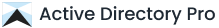
Why did you not include Microsoft IPAM solution in your list?
From reddit comments, it is not a popular IPAM solution. It is not user-friendly and is missing a lot of features. There are much better IPAM tools to choose from.
In reviewing the best IPAM solutions, you might want to include two solutions heavily used in enterprise…Infoblox and BlueCat. Otherwise, nice high-level overview of features.
I agree. Updated the article to include those two solutions.
Also Netbox seems very nice, it does way more than just IPAM, but it’s also pricy unless you’re really into spending half an hour to an hour to build out the community edition. Ipswitch(whatsupgold) feels like its from the 90s.
The thing with this list is, that it seems really biased in favor of SolarWinds. Your “top pick” with all it’s advantages is described in detail, while the competitors just get a minimalistic feature overview.
I for example compared SolarWinds and phpIPAM and given the Integrations and features they are – at least – en par.
If this is not an advert disguised as opinion, please elaborate the competitors as well to allow a reasonable comparison by your readers.
Otherwise, please add a note that hints at a potential sponsorship.
Hi Daniel,
I see your points. I’ve used all 3 products in production and based on my experience I do prefer the SolarWinds IPAM. You are right, SolarWinds and phpIPAM features are on par with each other. I prefer SolarWinds because I found it easier to use and I like that it integrates with their other products. This was a huge bonus for other staff members as well. Plus, I’m mostly a Windows guy so requiring an Apache webserver is a drawback for me. In my review articles like this, I always recommend the reader to download and try multiple solutions because my top pick may not be the best fit for you. When I searched for a replacement to our enterprise Cisco Firewall everyone was pushing the Firepower on me. I tried it out along with Fortigate and Palo Alto and Fortigate was the best fit for our company. That was a rambling story but I’m a big believer in trying out multiple products to find the best fit.
Palo Alto is really good 🙂
My opinion is that it’s the easiest to work with, provides great security and any change or task can be implemented/done very fast, easy and secure
+1 on Palo.