Automatically Delete Disabled Active Directory Accounts
Automatically delete Active Directory accounts that have been disabled for a specific time period such as 90 days. You can set how long an account has been disabled before it gets automatically deleted.
Note. It is recommended to enable the AD Recycle Bin before enabling the automation of deleting AD accounts. The AD Recycle bin will let you easily restore delete accounts.
Conditions
The condition section lets you define for what accounts to auto delete.
- Disable time: Set the number of days the account has been disabled.
- Include: Choose to auto delete users, computers or both.
- Path: Select an OU or choose the entire domain. Accounts will only be auto deleted from the selected path.
- Exclusions: Add accounts to exclude from being automatically deleted
Actions
This section you configure what actions to run on the inactive accounts.
- Delete: Check this box to enable auto delete of AD accounts.
- Report only: Report only mode sends an email with the identified accounts, but no actions are run.
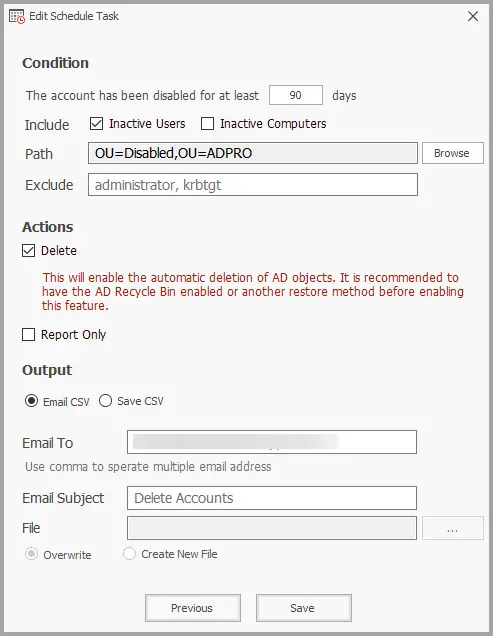
How to Automatically Delete disabled Active Directory Users (Or computers)
- Open the AD Pro Toolkit
- Click on “Scheduler” then click “Add”
- Select “Delete Accounts” from the dropdown
- Enter a task name and set the credentials. Click “Next”
- Set a schedule frequency, daily, weekly or monthly
- Set the conditions (Path is required)
- Select one or more actions
- Choose output options (email or save to csv)
- Click Save.