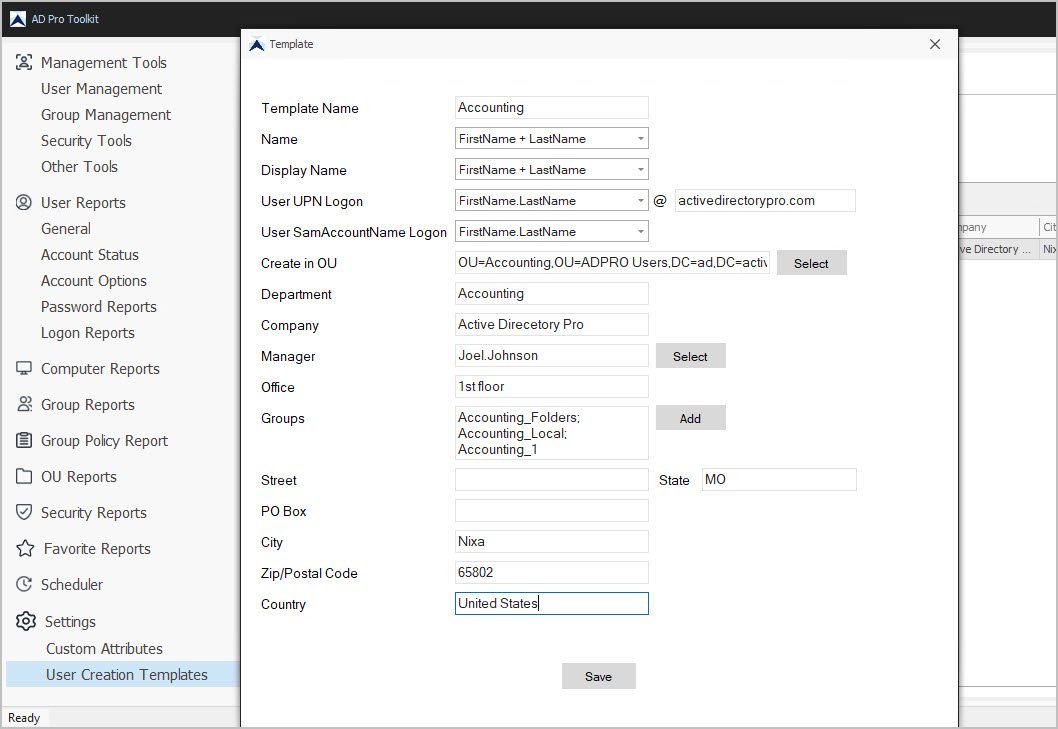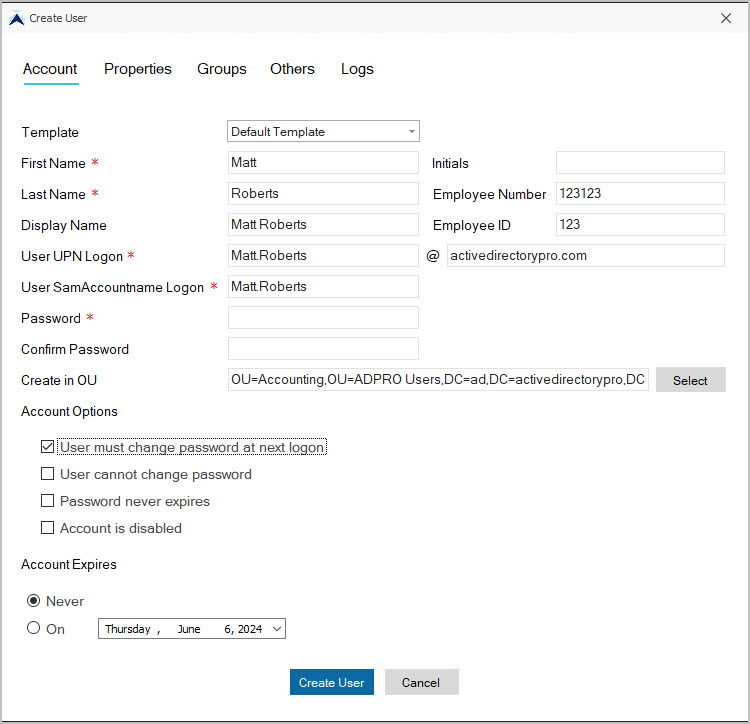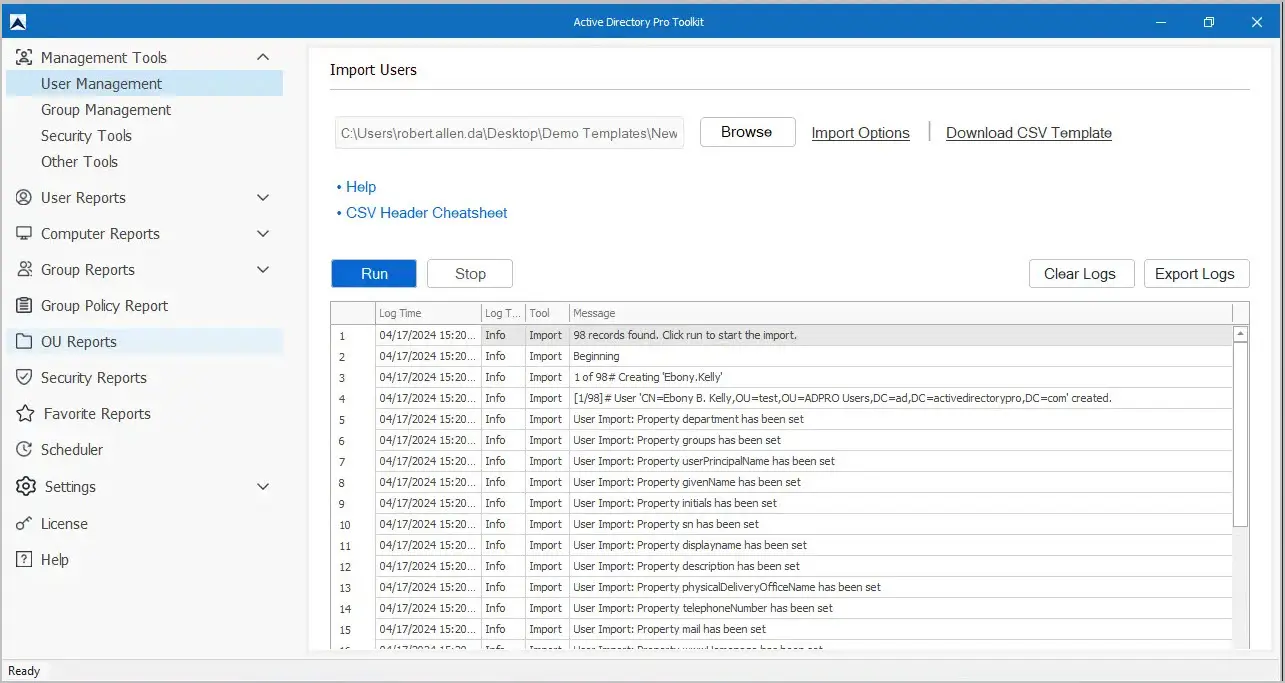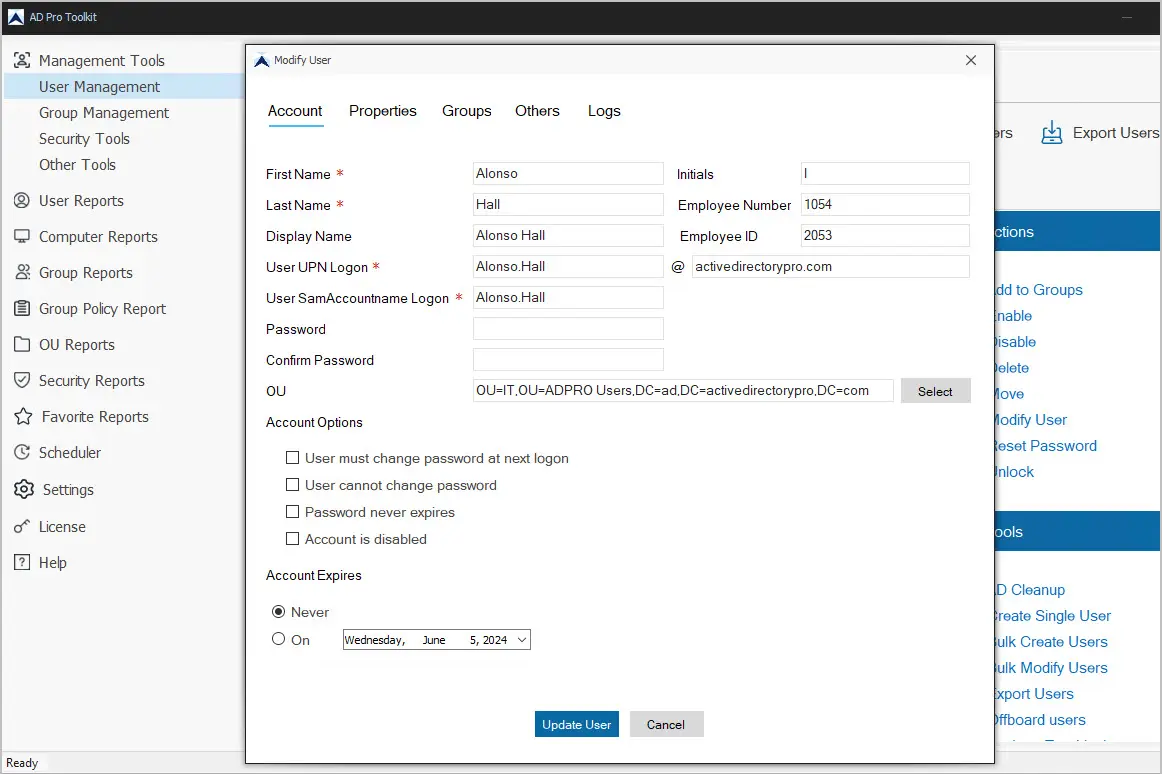Active Directory User Creation Tool
Easy to use software to streamline creating new Active Directory user accounts. Includes a built-in template system to help create users accurately and consistently. Create single users or bulk import users from a CSV.
Download Free Trial Schedule DemoUser creation templates for accurate and consistent account creation
The AD Pro Toolkit includes a template system for creating new users. This will allow you to automatically set certain user attributes and naming conventions when creating new users. Specify the OU, department, company, groups, manager, and more. You can create your own templates to streamline the user creation process.
To modify or create a new template click on “Settings” > “User Creation Templates”.
Easily Create Single User Accounts
From the user management page click on “Create Single User” to open the create user form. To use a custom template select it from the template dropdown. The form is split into multiple tabs to make it easier to fill out. The form includes the most frequently used fields required for creating new user accounts.
When you have filled out the form click the “Create User” button. You can verify the account created successfully by checking the Logs tab. Any issues or errors will be included in the log file.
Bulk Import new users from CSV file
Do you need to create 10, 50 or hundreds of accounts at once? The AD Pro Toolkit includes a tool to bulk import users from a CSV. Use our included csv template or creation your own csv template.
When bulk import new accounts you can add them to groups, set multiple user properties, set manager, create home directory and much more.
To bulk import users click on “Bulk Create Users” from the user management page.
Bulk modify existing users or single accounts
The toolkit also includes features to bulk update existing accounts or single users. To bulk update existing accounts click on “Bulk Modify Users” Fill out the CSV template and click run.
To modify single user accounts, search for an account and then click “modify user”. You can easily modify user account properties, group membership and more.
Resources
Getting Started Guide
AD Toolkit requirements, install steps, how to activate and update the software.
User Creation Guide
This guide shows you how to create single and bulk AD user accounts.
Update User Guide
This guide shows you how to bulk update users from a csv template.
AD Cleanup Tool
How to use the AD Cleanup tool to find stale user and computer accounts.