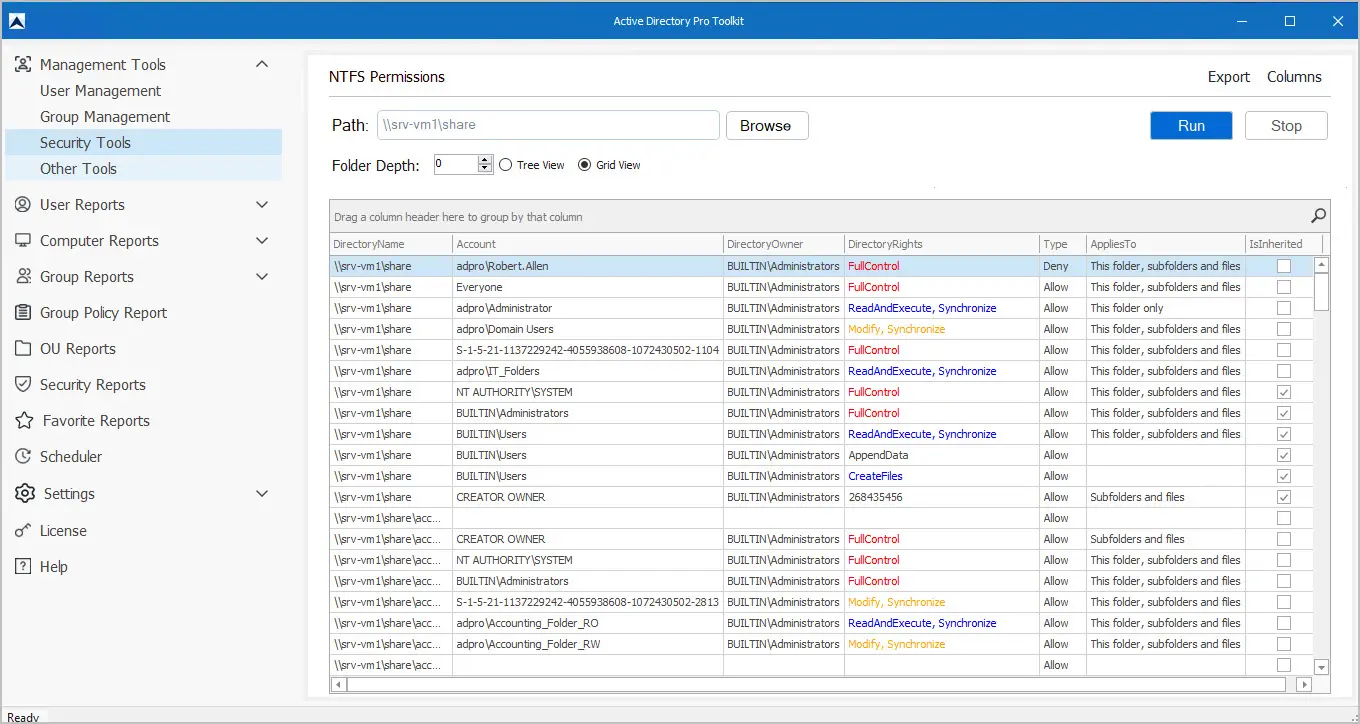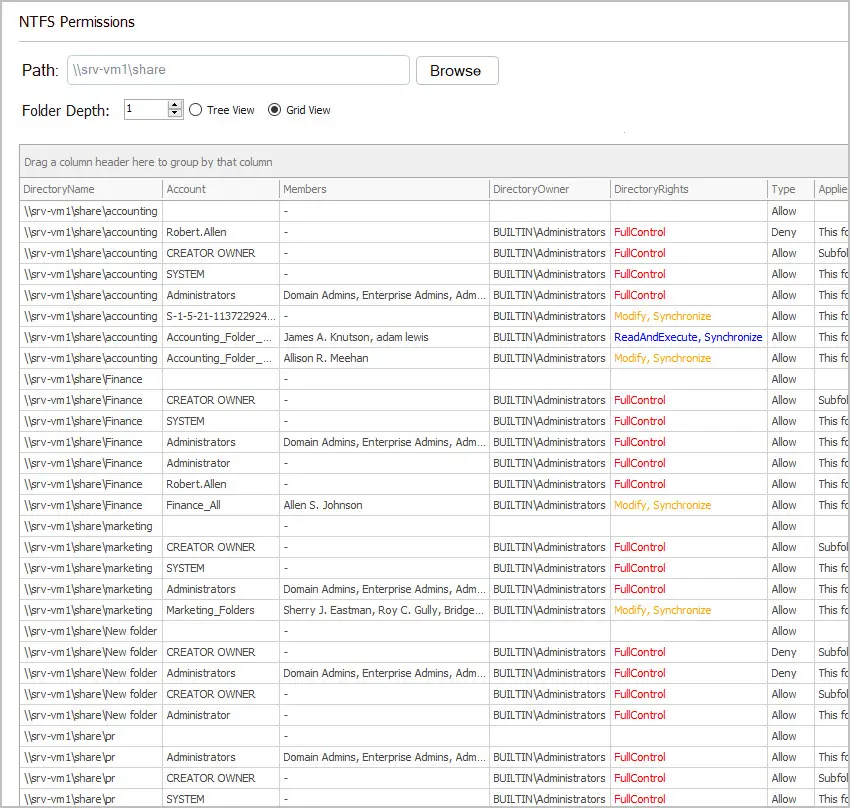NTFS Permissions Report Tool
List windows shared folder permissions and see which users have access to what. Scan local or remote shared folders and see the NTFS permissions for the root and all subfolders. Easily audit and review which folders users and groups have access to. You can sort, filter and export the report to CSV, PDF or excel.
Features:
- Scan local and remote folders
- Scan all folders or enter a folder depth
- Fast and accurate scan folder permissions
- Find everyone group permissions
- Find users and groups that have Full Control access
- See which users have access to what
- Created advanced filters
- Export report to csv, excel or PDF
How to use the NTFS Permissions Report Tool
- Click on “NTFS Permissions” from the Security Tool page.
- Enter the local or UNC path or click browse. By default, the tool will scan all sub-folders (0). To limit how many sub-folders deep to scan enter a folder depth.
- Click “Run” to scan and list the folder NTFS permissions.
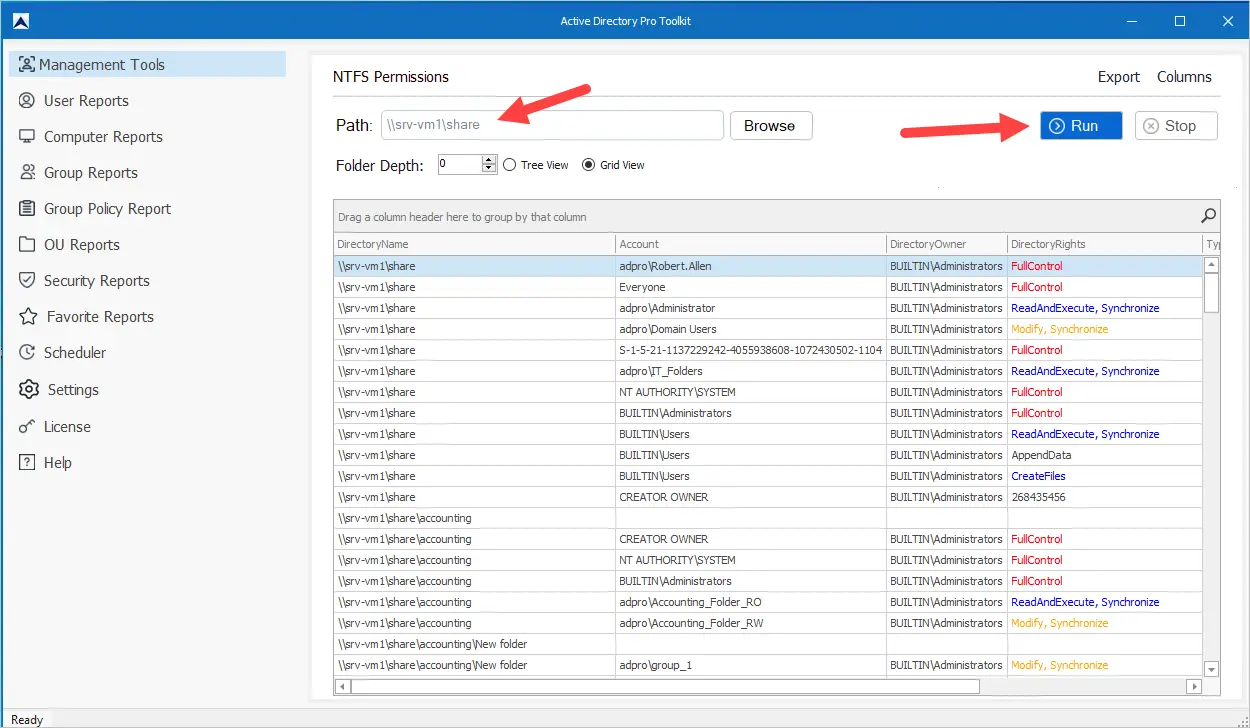
The report contains the following columns.
- DirectoryName
- Account
- Members = Displays the members of any groups found on the account column.
- DirectoryOwner
- DirectoryRights
- Type (Allow or Deny)
- AppliesTo
- IsInherited
Search NTFS Permissions
Use the search box to search for users, groups, specific permissions, or anything from the results grid.
For example, I’ll search for folders that have the everyone group applied to the permissions.
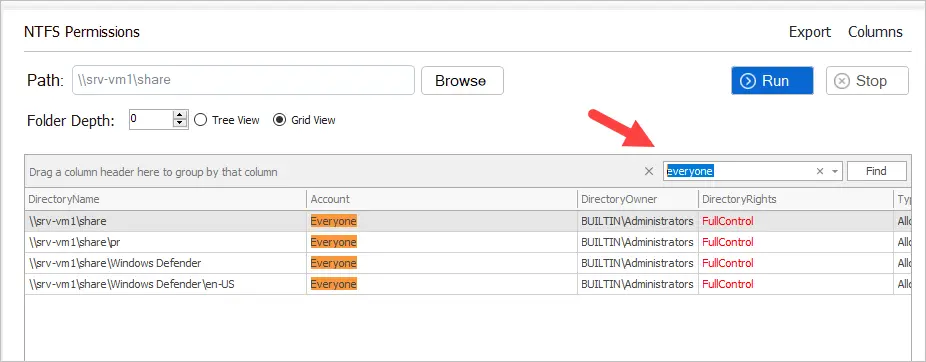
Export NTFS Permissions Report
To export the report, click the export button and choose your format.