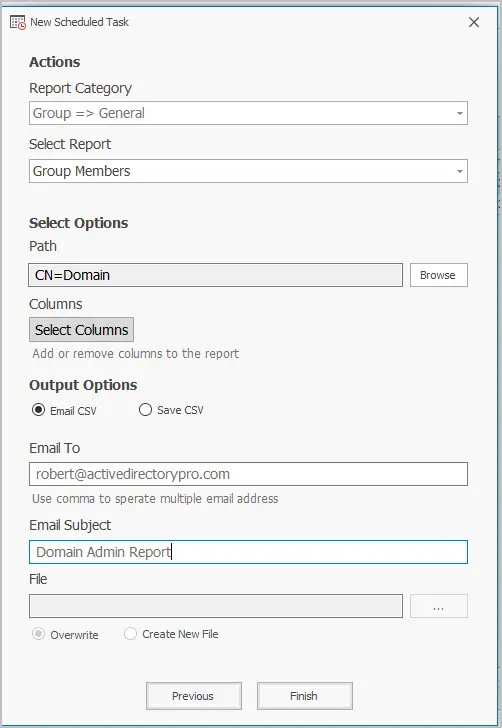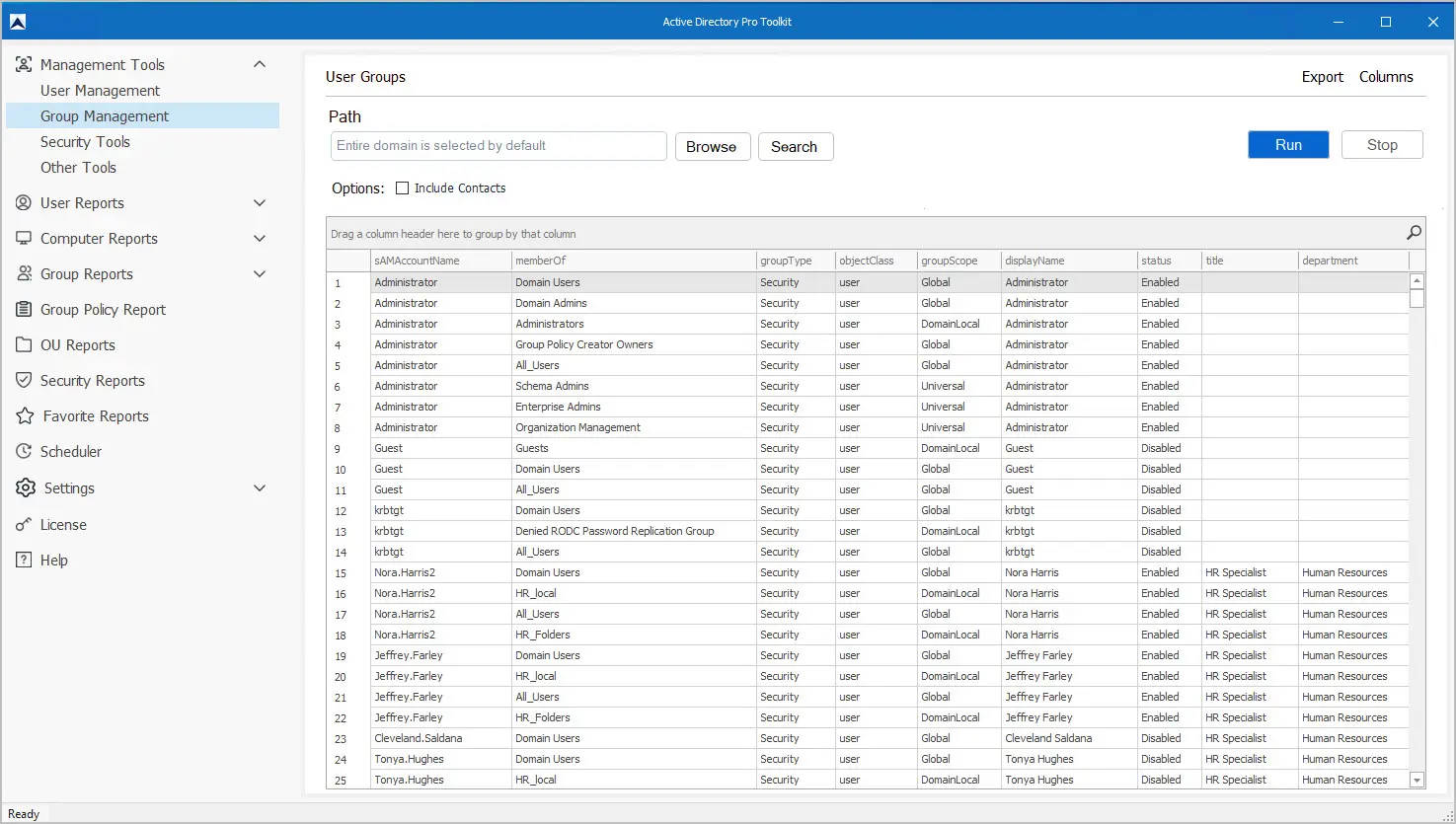AD Group Management Tool
The AD Group management tool makes it easy to update, report and export your Active Directory groups. Managing Active Directory groups is critical to ensure security and that users have access to only the required resources. Managing groups with PowerShell can be complex and time consuming. The AD group management tool simplifies your group management needs all from a single application.
Download Free Trial Schedule DemoFeatures:
- Bulk Add Users to Groups
- User Group Reports
- Group Members Report
- Nested Group Report
- Import New Groups
- Schedule group and group membership reports
Bulk Add Users to Groups
To bulk add users to groups follow these steps.
- Click on Group Management -> Update Group Membership
- Download CSV Template. The CSV contains two columns:
- sAMAccountName = This is the account or group that you want to update.
- memberof = This is the target group(s) that you want to add or remove from.
- Select to Add or Remove users to groups
- Select your CSV file and click run.
Here is an example CSV.
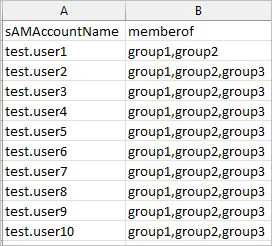
In the above example, test.user1 will be added to group1 and group2.
test.user2 will be added to group1, group2 and group 3.
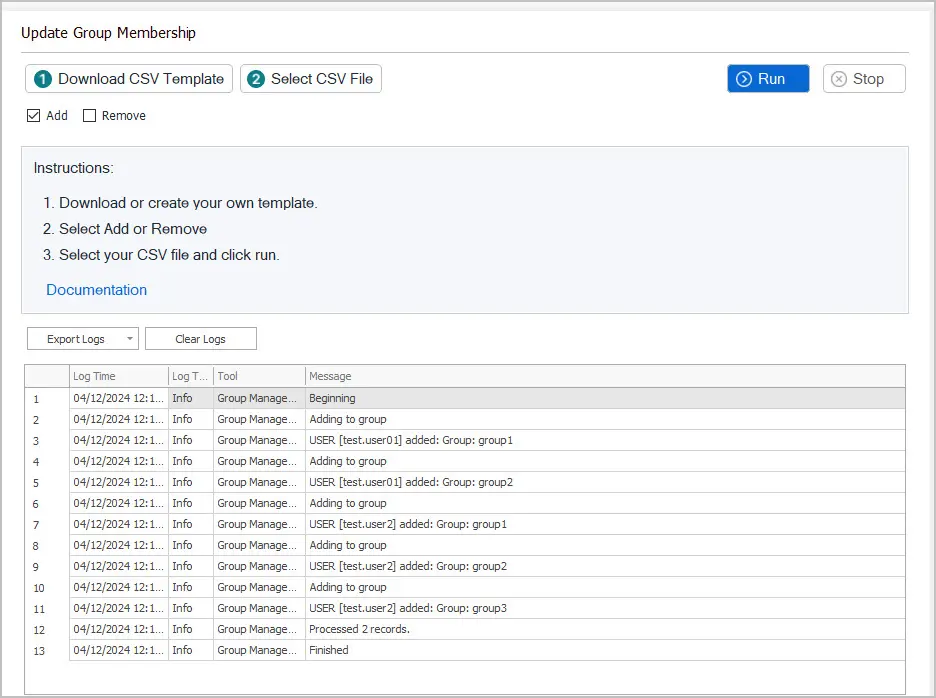
User Groups Report
To get a list of groups a user is a member of, following these steps.
- Click on Group Reports – > General -> User Groups Report
- By default, the tool runs on the entire domain. Click browse or search to narrow the scope.
- Click Run to start the report.
- To export the report, click the export button.
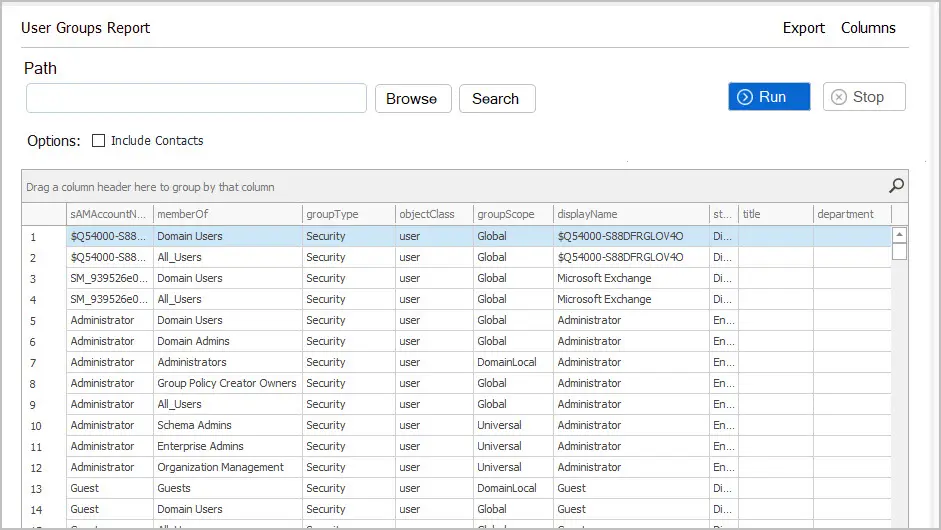
Group Members Report
To get the members of one or more groups follow these steps.
- Click on Group Reports -> General -> Group Members Report
- By default the tool runs on the entire domain. Click browse or search to narrow the scope.
- Click Run to start the report.
- To export the report click the export button.
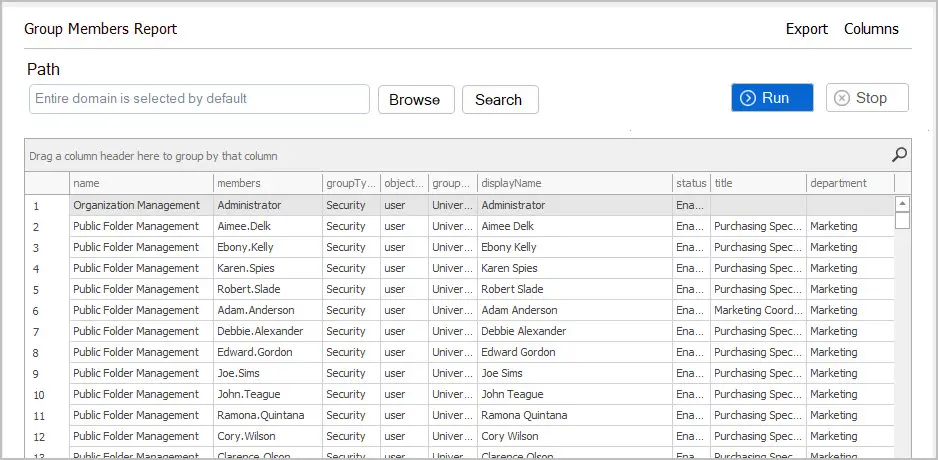
Nested Group Report
Nested groups are groups that are a member of another group. To find all nested groups in your domain follow these steps.
- Click on Group Reports -> General -> Nested groups
- Click run to start the report
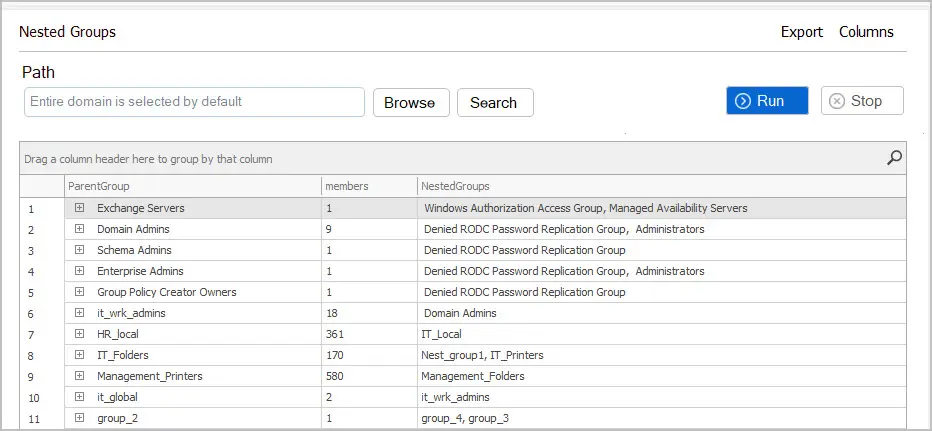
In the above screenshot, you can see the group IT_Folders is a member of two other groups (IT_Printers and Nest_group1). The parent group has 361 members.
Bulk Create New Groups
To bulk create AD Groups follow these steps.
- Click on Create Groups from the management tools page.
- Download the included CSV template. The template includes the following group attributes:
- Name
- distinguishedName = This is the location where the new groups will be created.
- groupCategory
- groupScope
- description
- Select the template and click run
Example CSV template for importing new groups.
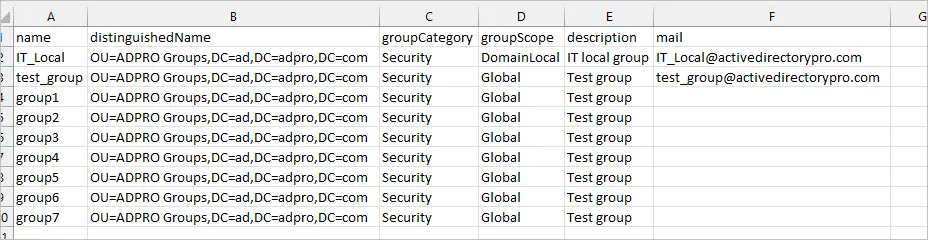
Review the logs for any import issues.
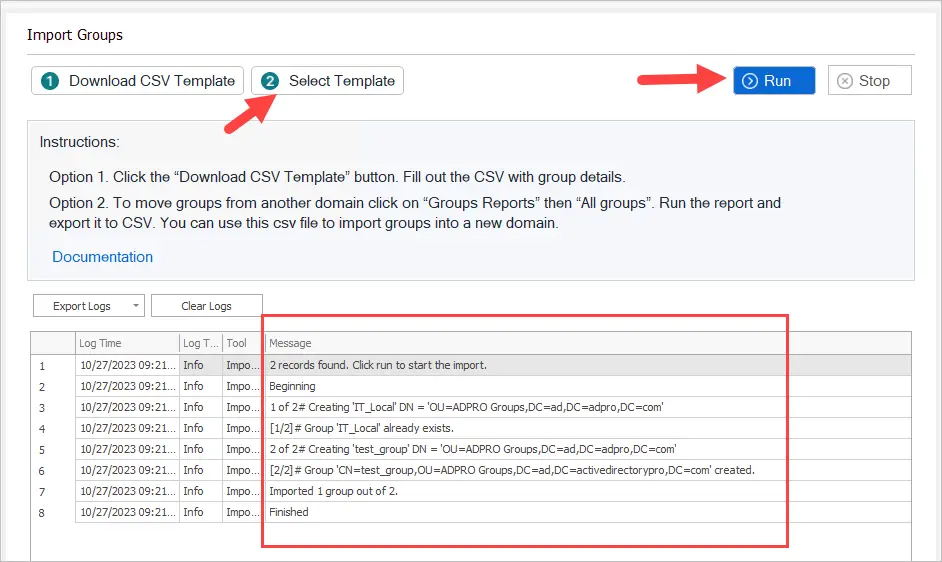
Schedule Group Reports
You can schedule any of the group or group membership reports to run on an automated schedule.
- Click on scheduler
- Click Add
- Task Settings
- Select Reports
- Give the task a name
- Set your credentials.
- Select the schedule frequency
- Daily, weekly, monthly
- On the Actions page select the report and choose to email the report or save to csv.