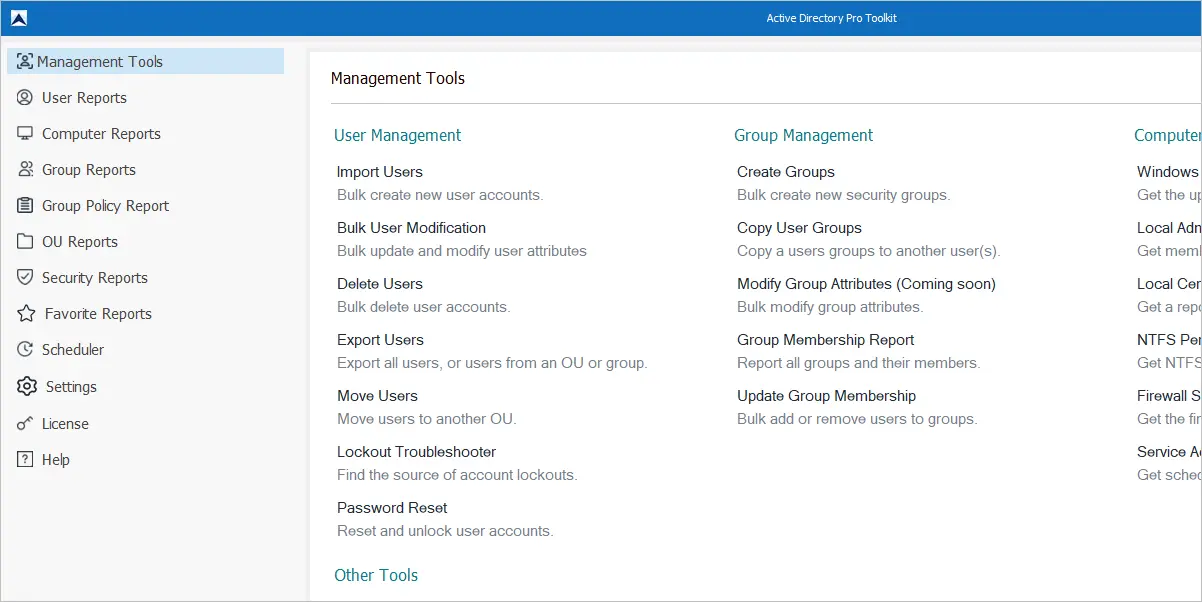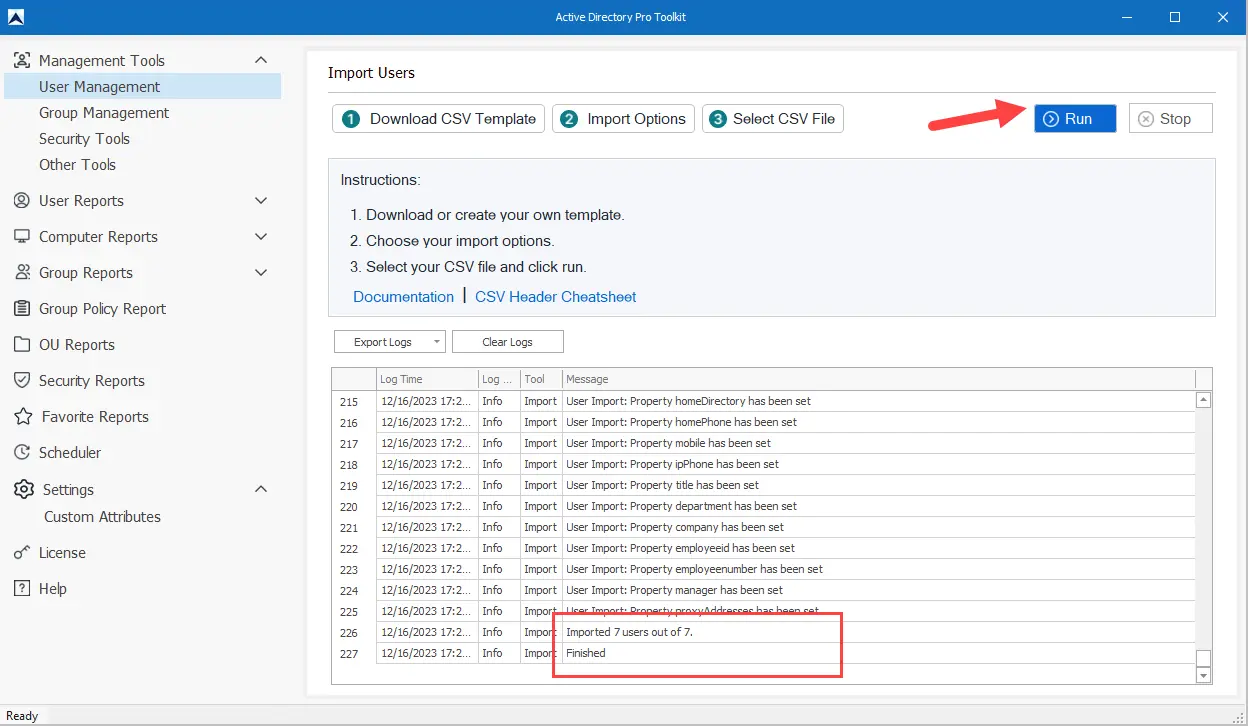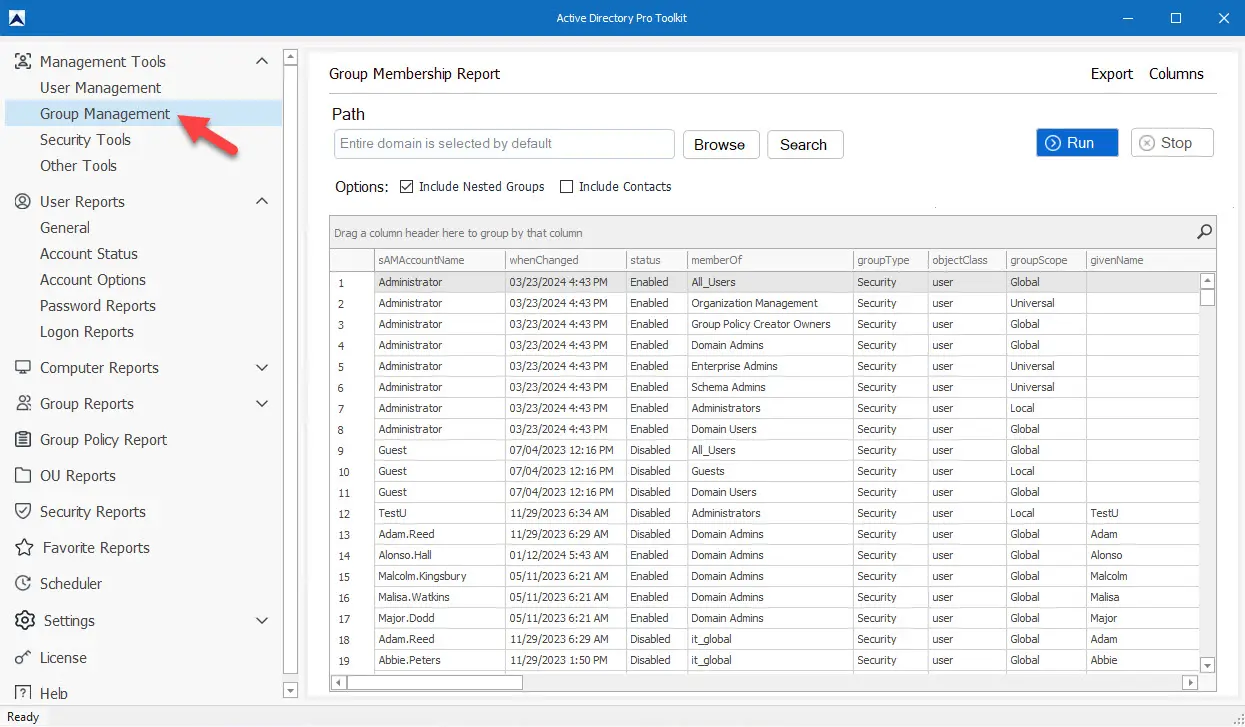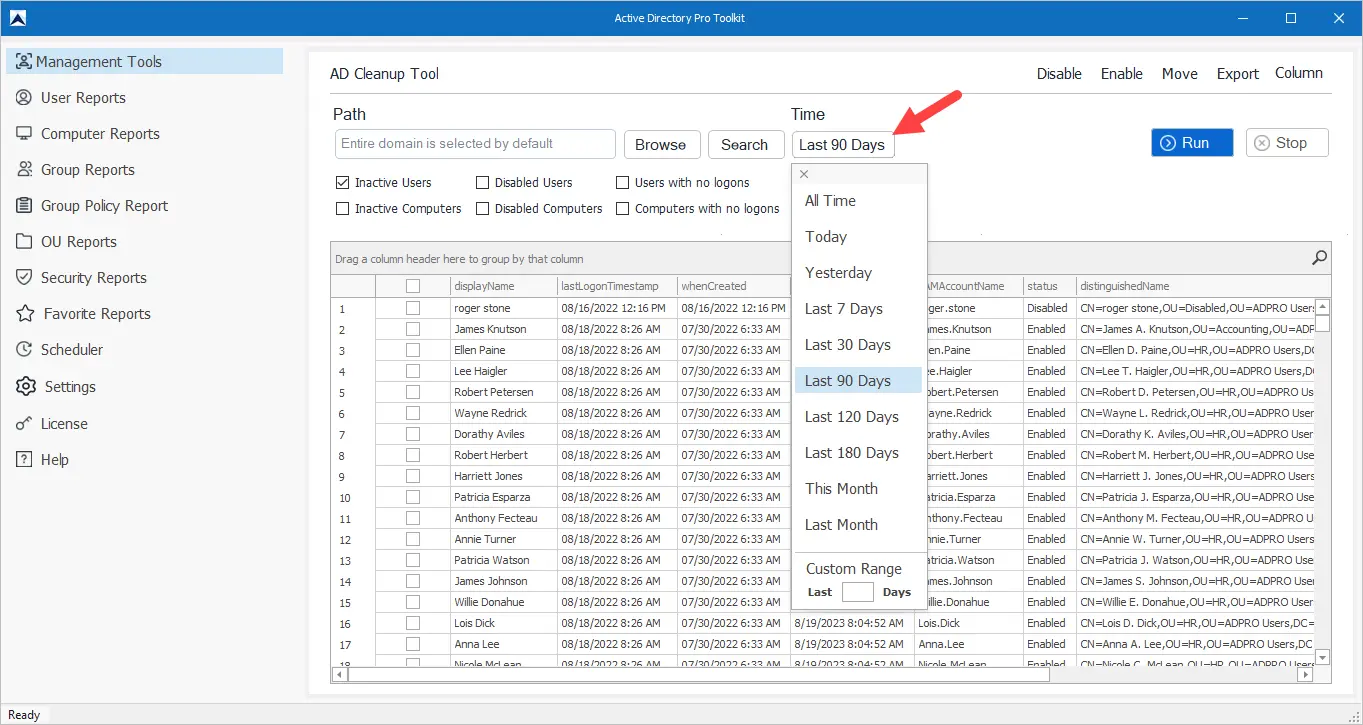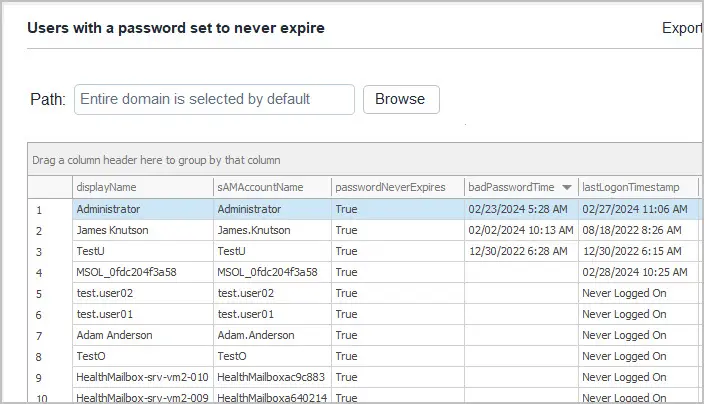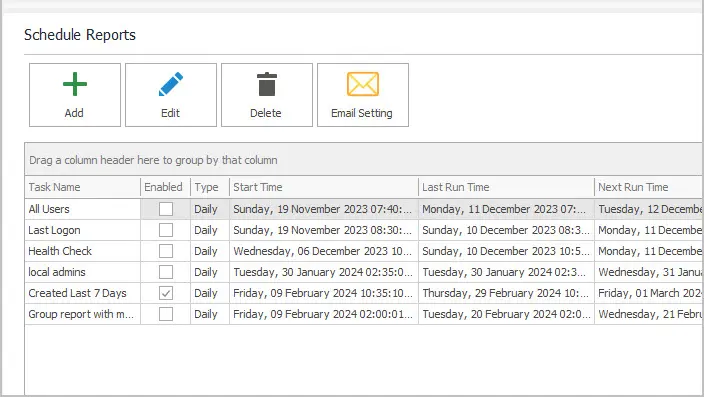AD Pro Toolkit: Active Directory Management Tools
The AD Pro Toolkit is a collection of Active Directory Tools to automate and simplify Microsoft Active Directory management and reporting. 19-in-1 set of tools.
Download Free Trial Schedule Demo
Over 3000 Organizations Worldwide
Use our Software to Simplify AD Management
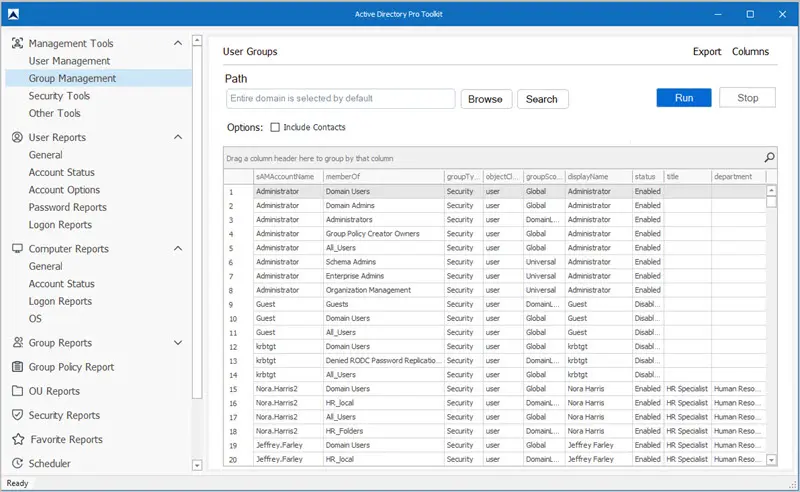
Streamline User Management
Easily bulk create and update user accounts in Active Directory to avoid hours of manual work. Use the built-in template and set user attributes, group membership, and account status during the import.
Bulk create and update user accounts
Automate tasks
Pre-configure user attributes and group membership
Move between OUs, reset passwords, and much more
Download Free TrialEasy Group Management and Reporting
Bulk add or remove users to Active Directory groups. Create group membership reports, include nested groups and export to CSV or PDF.
Bulk add or remove users to groups
Find all nested groups, find empty groups
Report on all group types
Find recently modified and created groups
Download Free TrialFind Insecure User and Computer Accounts
Inactive user and computer accounts can increase the risk and fail compliance standards if neglected. The AD Pro toolkit makes it easy to find and cleanup these inactive accounts.
Identify inactive and expired accounts
Find all disabled users and computers
Find users with password never expires
Report recent password changes
Download Free Trial200+ Active Directory Reports
Create and automate reports with a click of the button. Reports can be scheduled to run daily, weekly or monthly and deliver to your inbox.
User Reports
Logon Reports, Password Reports
Computer Reports
Group Reports
OU and GPO reports
Download Free TrialActive Directory Automation
With the built-in schedular you can automate various active directory tasks and reporting. Stop spending hours completing repetitive, manual tasks.
Automate user creation
Automate updating user accounts
Automate AD Reports
Automate monitoring domain controllers
Download Free TrialIncluded Active Directory Tools
The AD Pro Toolkit includes the following tools:
User Management Tools
- Create Users
- Update Users
- Delete Users
- Export Users
- Move Users
- Lockout Troubleshooter
- Password Reset
- Offboard User Tool (Coming Soon)
Group Management Tools
Security Tools
Other Tools
- AD Health Monitor
- Import OUs
- Windows Uptime
Ready to Easily Manage Active Directory
and Save Hours of Manual Work?
Download Free Trial
Schedule Demo
“Our Active Directory was a huge mess. We used the AD Pro Toolkit to find unused computer accounts and disabled them. We started with over 900 computers and found 300+ inactive accounts.”

Brian Stillwell – Sr. System Admin
“The AD Pro Toolkit allows me to pull reports quickly for users, groups, and computers. It is very easy to use and I have saved a lot of time by using these tools. I would highly recommend this product.”

Jeff Stamps – IT Manager
“We use the Last Logon Reports to create monthly compliance reports for each department. This makes it very easy to export users and their last logon date. Save a lot of time.”

John Teague – IT System Admin